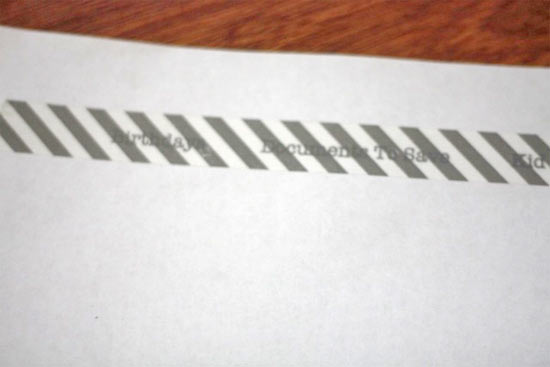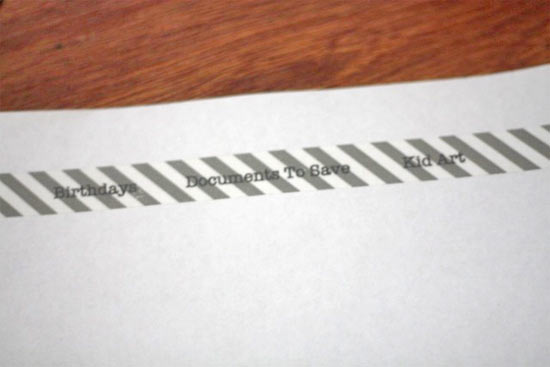
Washi tape is awesome, right? Fun and functional, it can turn something plain and boring into something extraordinary in just a few seconds. Amazing stuff, washi tape. So what if you could print on washi tape with your computer? Just think of the labeling possibilities! Turns out, it’s pretty simple. So fire up your computer and let’s get washi printing.
Difficulty level: Beginner
Time required: less than ten minutes
Things you’ll need:
Printer
Computer
Washi Tape
Printer Paper
Scissors
Things to do:
1. Type what you want to print into a word processing document on your computer, estimating the type size to fit the width of your tape.
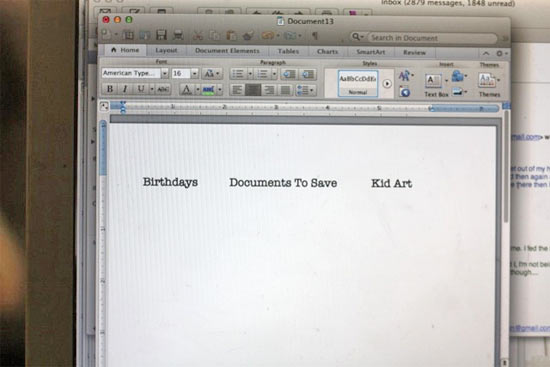
2. Print the lines out on draft mode so they are very faint.
3. Once the ink is dry on the print out, cut pieces of tape just longer than your lines of print.
4. Smooth the tape over the type, centering it just the way you want the printed type to be on your tape.
5. Make sure all the ends are well smoothed down and reinsert the paper into your printer.
6. Set your document to print on best for a nice dark output and print away, the words should print right on top of the first version, except this time on the washi tape. Peel the tape off once the ink is dry and cut to use as needed.